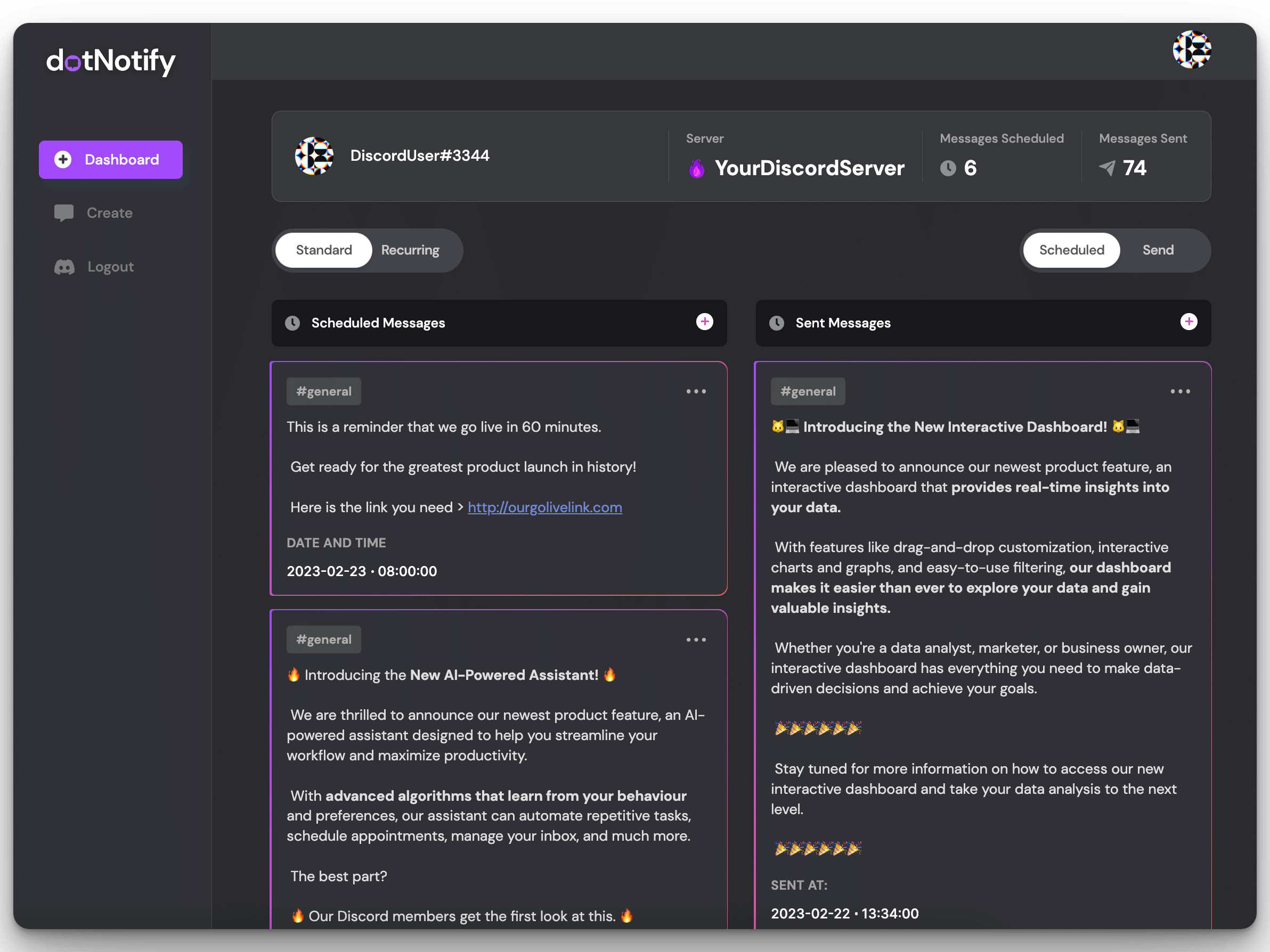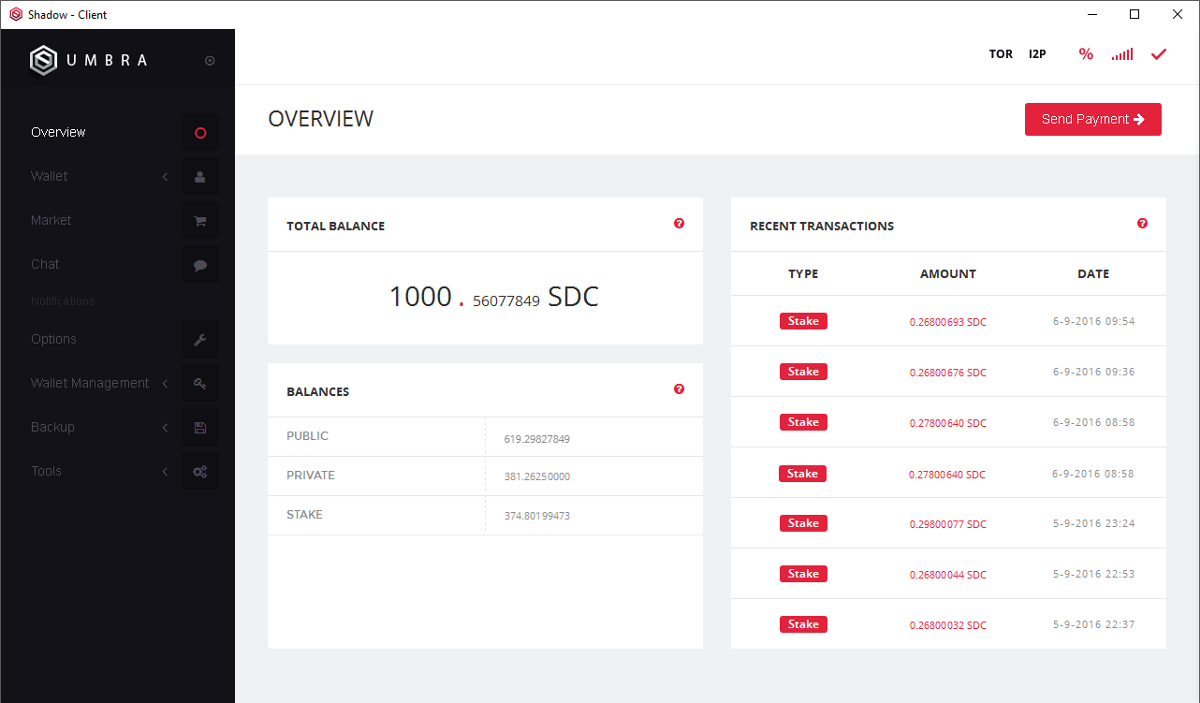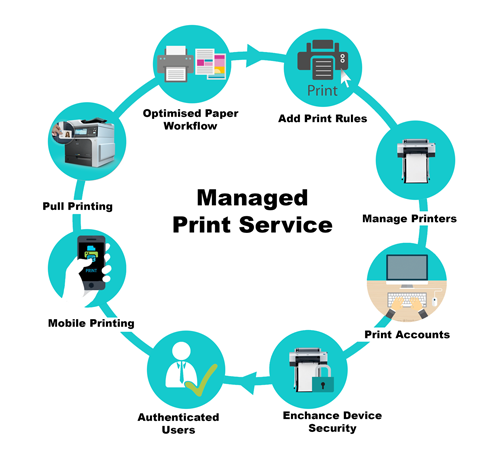Mobile phone software plays a crucial role in shaping our communication and entertainment experiences. Understanding mobile phone software is essential for anyone looking to maximize the performance and security of their devices. This comprehensive guide explores critical aspects such as operating systems, the significance of software updates, and necessary security measures to enhance your mobile experience.

Content
Understanding Mobile Operating Systems
Mobile operating systems form the foundation of any smartphone, determining its functionality and user experience. The two dominant platforms in this arena are Android and iOS, each offering distinct features that cater to various user preferences.
| Feature | Android | iOS |
| Market Share | 72% (as of 2023) | 27% (as of 2023) |
| Customization | Highly customizable | Limited customization |
| App Store | Google Play Store | Apple App Store |
| Security | Frequent updates, but varies by device | Consistent updates, high security |
Beyond these primary systems, alternative operating systems like KaiOS and HarmonyOS are making inroads, particularly in developing markets. Awareness of these emerging options can provide valuable insights into future trends in mobile technology.
The Importance of Software Updates
Software updates are essential for maintaining the security and efficiency of mobile devices. These updates not only patch vulnerabilities that could be exploited by malicious entities but also enhance overall performance and introduce new features.
How to Update Mobile Software
To ensure that your device benefits from the latest enhancements, follow these straightforward steps:
For Android:
- Open Settings.
- Navigate to System.
- Tap on Software Update and follow the prompts.
For iOS:
- Access Settings.
- Select General.
- Tap on Software Update and download available updates.
Latest Updates and Features
Regular updates are integral to both Android and iOS ecosystems. For instance, the recent Android update (Android 14) introduced material design enhancements and improved battery management, while iOS 17 focused on enhanced privacy settings and features like Live Voicemail.
Exploring Mobile Apps
Mobile applications can be classified into three primary types: native, web, and hybrid apps. This classification helps users understand the strengths and limitations of each category.
| Category | Top Apps |
| Productivity | Notion, Todoist |
| Entertainment | Netflix, Spotify |
| Security | Norton Mobile, Avast Mobile Security |
Many developers now prefer frameworks like React Native and Flutter for creating cross-platform applications. These frameworks enable efficient development while ensuring a seamless user experience.
Mobile Security Essentials
In the digital age, safeguarding mobile devices from potential threats is paramount. Common security threats include:
- Malware: Malicious software that can compromise device integrity.
- Phishing: Techniques used by cybercriminals to deceive users into revealing personal information.
- Data breaches: Incidents where unauthorized access to sensitive data occurs.
Best Practices for Securing Your Mobile Device
- Install reliable antivirus software to protect against malware.
- Enable two-factor authentication (2FA) to add an extra layer of security.
- Stay vigilant about software updates, as they often include critical security patches.
Recommended Mobile Security Software
| Software | Features |
| Norton Mobile | Comprehensive antivirus, VPN, password manager |
| Avast Mobile Security | Real-time protection, app lock |
App Store Optimization (ASO)
App Store Optimization (ASO) is crucial for developers who wish to increase their app’s visibility in app stores. Implementing effective ASO strategies can significantly enhance download rates and overall app performance.
ASO Best Practices
- Conduct thorough keyword research to identify terms that potential users are searching for.
- Optimize your app title and description by integrating high-volume keywords effectively.
- Utilize engaging visuals and screenshots to attract user interest.
Tools for App Store Optimization
Several tools are available to assist with ASO, providing valuable insights into competition and performance metrics.
User Experience (UX) Design for Mobile Apps
A positive user experience is critical for retaining users and ensuring satisfaction. Developers must prioritize intuitive design and ease of navigation to enhance app usability.
Tips for Improving Mobile UX
- Maintain simple and intuitive layouts that promote user engagement.
- Focus on minimizing loading times to keep users satisfied.
- Collect user feedback to inform continuous improvement strategies.
Case Studies
Examining successful applications renowned for their UX design, such as Slack and Duolingo, can offer insightful lessons for developers looking to enhance their own applications.
Conclusion
A comprehensive understanding of mobile phone software is vital for maximizing device performance and ensuring user security. From the choice of operating systems to effective security measures, every aspect plays a crucial role in enriching the mobile experience.
FAQs
What is mobile phone software?
Mobile phone software includes the operating system (like Android or iOS), apps, and security tools that drive a phone’s functionality, user experience, and overall performance.
Why are software updates important?
Software updates are essential for enhancing device performance, adding new features, and, most importantly, fixing security vulnerabilities that protect against potential threats.

I’m Kelly Hood! I blog about tech, how to use it, and what you should know. I love spending time with my family and sharing stories of the day with them.