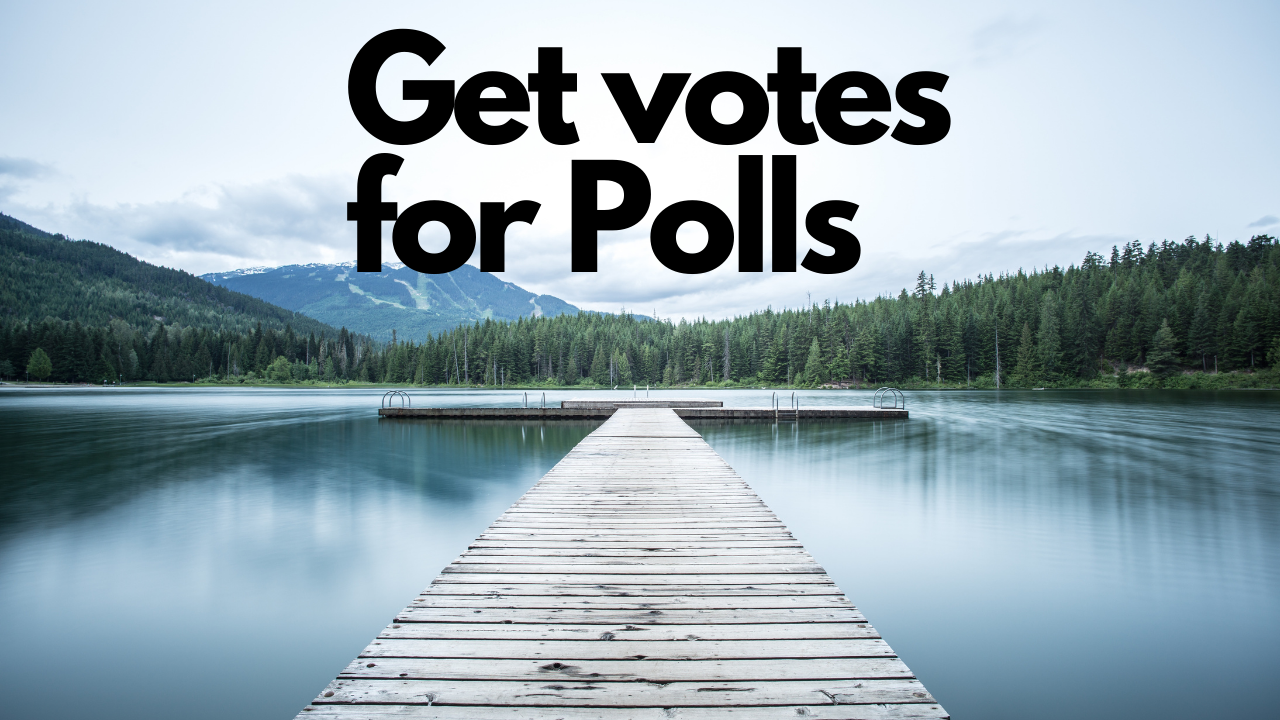Salesforce.com tutorials are important for understanding the concept of Salesforce and what are the roles of different modules and functions in Salesforce CRM. But if you don’t have enough experience with Salesforce and you are appointed as a Salesforce administrator then you should try something else to get some Salesforce user experience tips.
How to learn user experience tips in Salesforce?
Sit with someone who has set the Salesforce in your organization and ask “How” and “Why “questions. With a little patience and clearly defined goals, Salesforce allows you to get what you want from the system. And this is why Salesforce is one of the leading CRM systems on the world.
The best thing is to start with a single task in mind and do not swallow all things at once. It is better to perform custom administration and basic development in Salesforce. Even the online tutorials and other knowledgebase articles can’t help better than trying by yourself. There are even some consultants who do not know anything other than cleaning the mistakes in Salesforce and they are paid enough. In a small business with a single database, it is easy to administrate and you know what every field means and which has to be filled out.
But in bigger scale enterprises there are a lot of modules which Salesforce manage like files, support cases, leads, revenue tracking, website and email integration, track ROIs and more. It can become a real mess here. When there are many administrators, there is a big challenge and you can end up in a mess. But this chaos can easily be removed by careful management, well planned workflows, and established techniques and following some useful Salesforce user experience tips.
Checklist to ensure accuracy and success as a Salesforce beginner
Here are some user experience tips-
- Make sure that all the important records are accounted for. All the numbers are all added up.
- Always add a duplicate monitoring tool to keep the database clean. Duplicates waste your time and sales team time. Therefore duplicate records need to be cleaned up regularly.
- Set automation of tasks in Salesforce which is a very important and powerful tool in Salesforce. Set the workflow rules to automate the tasks in Salesforce.
- Automate the sending of emails to sales team with the results in the form of reports. This increases efficiency of sales team by monitoring the results.
- Keep one task at a time
- Find a mentor for Salesforce- A good and experienced mentor can help you in performing the Salesforce tasks easily and quickly. They know the issues and how to solve them. Look for a mentor in Salesforce forums who are willing to help you.
- Develop processes to follow.
- Automate Salesforce to email you if anything goes wrong.
- Document each and every process as you go.
Don’t be afraid of saying no if you can’t figure it out. It is better to seek help through Salesforce user experience tips than to do it wrong.

Jimmy is a dedicated and experienced author of this tech blog. He wants to be helpful and offer great content to his readers, but he also needs to make sure that the site is profitable so it can continue running. If you have any questions or concerns about our work please don’t hesitate to contact us!