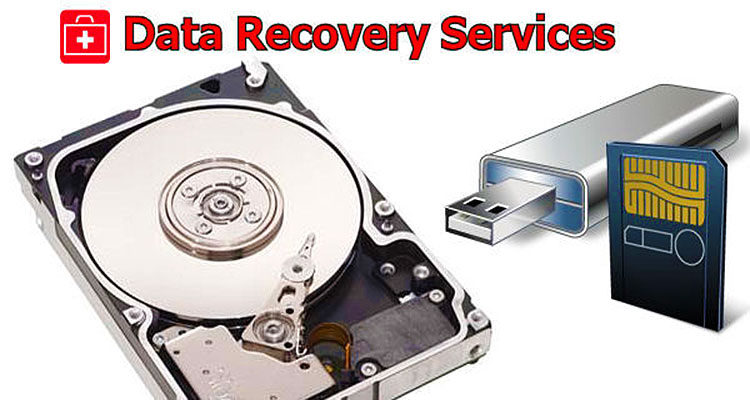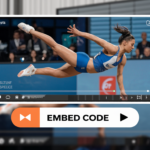Yes, SSD data recovery can be successful, but outcomes vary based on the type of damage, method used, and skill level of the recovery technician. As SSDs have become the preferred storage option due to speed and durability, understanding the factors that affect recovery rates and the right approaches can help improve the chances of retrieving lost data. This guide explores SSD recovery success rates, strategies, software, costs, and preventive practices for data protection.

Content
Assessing SSD Data Recovery Success Rate
The success rate of SSD data recovery is influenced by whether the issue is logical (software-related) or physical (hardware-based). Generally, logical issues, like accidental deletions or file corruption, yield high recovery success with the right software. Physical issues—such as worn-out NAND chips or damaged controllers—are more challenging and often require expert intervention, which can lower the overall success rate.
Logical vs. Physical Failures
Logical failures involve issues like deleted files, corrupted data, or system crashes, making them ideal candidates for software recovery. Physical failures, however, require technicians to work on hardware components, such as memory chips or controller boards, making recovery more complex and costly.
Factors Influencing Success
- Type of Failure: Logical failures have a higher recovery success rate than physical breakdowns.
- SSD Condition: SSDs experience wear over time, which can impact recovery success, especially in heavily used drives.
- Method Used: Both the recovery tools and the technician’s expertise play a vital role in recovery success.
Key Approaches to SSD Data Recovery
Knowing when to use software-based methods versus professional services for SSD physical vs. logical data recovery can significantly impact the outcome.
Software-Based (Logical) Recovery
In cases where data is accidentally deleted or files are corrupted, SSD data recovery software can often restore lost files. Reliable software tools, designed to handle SSD file systems, are effective for logical issues without the need for hardware adjustments.
Hardware-Based (Physical) Recovery
For physical failures, specialized techniques such as NAND chip-off recovery are necessary. This involves opening the SSD and working on its hardware components. Skilled technicians use complex methods to bypass damaged areas or replace faulty chips to access the stored data.
Best SSD Data Recovery Software for Effective Results
For those facing logical failures, several SSD data recovery software solutions stand out:
- EaseUS Data Recovery Wizard: Known for its user-friendliness and wide compatibility, EaseUS supports file recovery from accidental deletion to formatted drives.
- R-Studio: With advanced capabilities, R-Studio is popular among experienced users for deep scans and recovery on complex SSD structures.
- DiskGenius: Versatile in both file recovery and disk management, DiskGenius is suitable for users who need a range of recovery and repair tools.
Key Features to Consider
- Compatibility: Make sure the software supports your SSD’s specific file system, such as NTFS or exFAT.
- Ease of Use: For less technical users, straightforward options like EaseUS may be preferable.
- Advanced Options: Look for features like RAID support, deep scanning, and preview capabilities to enhance data recovery.
Step-by-Step Guide to Recover Data from a Failed SSD
Recovering data from a failed SSD requires careful steps to avoid further damage and improve recovery chances.
DIY Software Recovery
For cases involving logical failures, SSD data recovery software provides an effective initial solution. Follow these steps:
- Create a Disk Image: First, create a byte-for-byte copy of the SSD to prevent data loss during the recovery process.
- Run a Scan: Use recovery software to scan for recoverable files, applying deep scans for more extensive recovery needs.
- Save Data Externally: Recovered files should be saved to an external drive, not back on the SSD, to avoid overwriting.
Professional Recovery Services
If your SSD has physical damage, it is best to consult a professional. Experts in SSD recovery can handle severe cases by performing chip-level repairs or advanced NAND data extraction.
SSD Recovery Cost and Time: What to Expect
The cost and time of SSD recovery vary significantly based on the complexity of the issue.
DIY Software Costs
Using SSD data recovery software can cost between $50 and $100, depending on the software’s features and capabilities. This is an economical solution for logical issues.
Professional Service Costs
Professional services for physical recovery can cost anywhere from $500 to over $3,000, depending on the severity of the damage. Recovery timeframes vary as well, from a few days for minor issues to several weeks for more complex physical repairs.
Best Practices for Preventing SSD Data Loss
Preventive measures can minimize data loss risks and reduce the need for recovery services.
Regular Backups
Backups are crucial for SSD data loss prevention. Utilize external drives, cloud storage, or RAID configurations to safeguard your data. Schedule frequent backups to ensure you always have recent copies.
Monitor SSD Health
Using tools that monitor SSD health helps track key indicators like temperature, usage, and read/write cycles. SSD health monitoring software can alert users to potential problems, allowing for proactive management.
Optimal Usage Habits
Avoiding abrupt power shutdowns, maintaining stable operating temperatures, and handling the SSD carefully can help prolong its life and reduce the risk of failure.
Conclusion: Enhancing Your SSD Data Recovery Success
In conclusion, while SSD data recovery success rate varies depending on the type and extent of damage, understanding the correct recovery approach can improve outcomes. DIY software can manage logical failures effectively, but physical issues are best handled by professionals. Regular backups, monitoring tools, and careful usage can further safeguard data and reduce the need for recovery services.
FAQs
What Is the Success Rate of SSD Data Recovery?
The success rate of SSD data recovery largely depends on the type of damage—logical or physical. Logical failures, such as file deletion, often have higher recovery rates with software, while physical damage, like worn-out NAND chips, is more challenging and requires professional help.
How to Recover Data from a Failed SSD?
To recover data from a failed SSD, create a disk image to avoid data loss, use SSD recovery software for logical issues, and save recovered files externally. For physical damage, consult professional recovery services that specialize in SSD data extraction and repair.

I’m Kelly Hood! I blog about tech, how to use it, and what you should know. I love spending time with my family and sharing stories of the day with them.