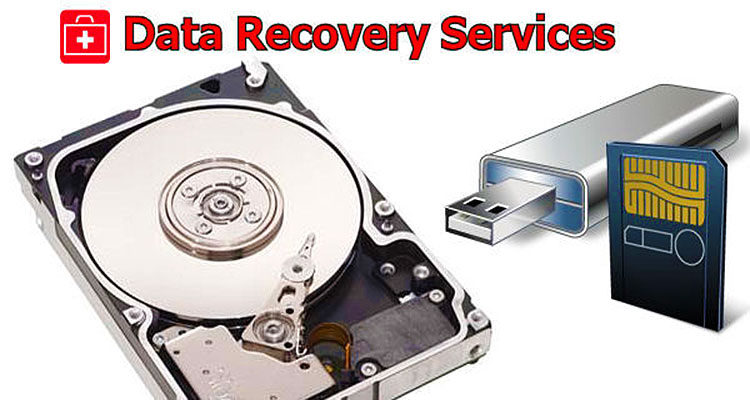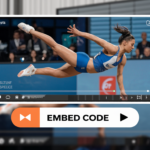5G networks are rapidly expanding, promising speeds up to 100 times faster than previous generations. However, your experience may vary based on coverage and other factors outside your control.
With some optimization, you can better leverage 5G capabilities wherever you are. Let’s explore some tips for maximizing your mobile data experience in the 5G era.

Content
Checking Coverage & Speeds
First, verify you have access to 5G in your area by checking with your carrier or running a speed test. Coverage remains limited for now. Speeds will also fluctuate based on network traffic, with peaks generally seen very early or late. Bookmark speed test sites to check performance as needed.
Updating Your Device
Only phones equipped with the latest 5G modem chips can connect to these high-speed networks. Be sure to keep your device software and apps current, as updates often include 5G support and optimizations. Contact your carrier about upgrade options if yours doesn’t support 5G.
Considering a 5G Plan
Data allotments and speeds vary between carriers and plans. Research offerings to find the best fit for your needs. More expensive unlimited plans typically feature faster speeds. You may also save on monthly costs by pre-paying for a year upfront.
Using Public Wi-Fi Strategically
When out of 5G range, jump onto available public Wi-Fi networks for basic tasks. This saves your high-speed data allotment for larger downloads. Just be mindful of security when sending sensitive info over open hotspots.
5G Proxy
For enhanced security and performance, consider using a 5G proxy. This acts as an intermediary between your device and the internet, encrypting traffic, blocking ads/trackers, and potentially boosting speeds. Look for a well-reviewed proxy service providing a dedicated 5G-optimized server for optimal results.
Tweaking Network Settings
Check that your preferred network type is set to 5G/LTE rather than 3G to take full advantage of high-speed capabilities. Test disabling Wi-Fi calling, which sometimes causes conflicts. Also adjust power mode and app refresh settings to balance battery life with responsiveness.
With a little optimization of your setup and usage habits, you can get significantly more out of your 5G-enabled device and service. Stay tuned for even more enhancements as carriers continue expanding infrastructure. Faster speeds are just the beginning of what 5G can deliver.

I’m Kelly Hood! I blog about tech, how to use it, and what you should know. I love spending time with my family and sharing stories of the day with them.