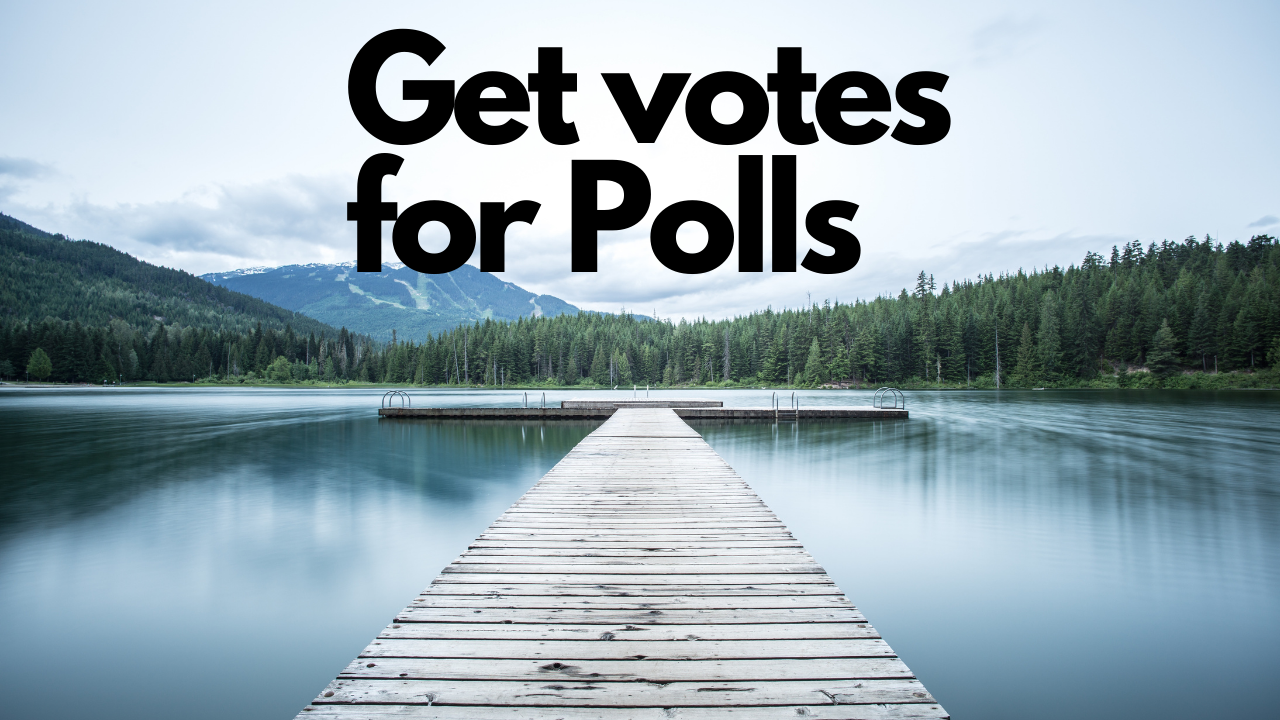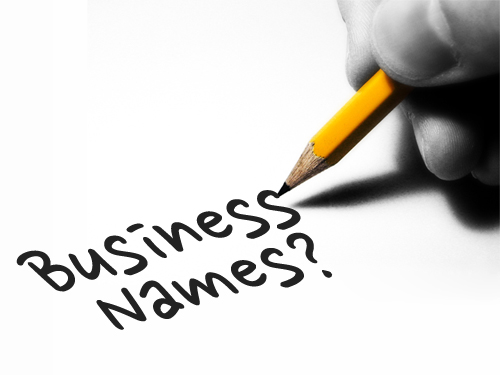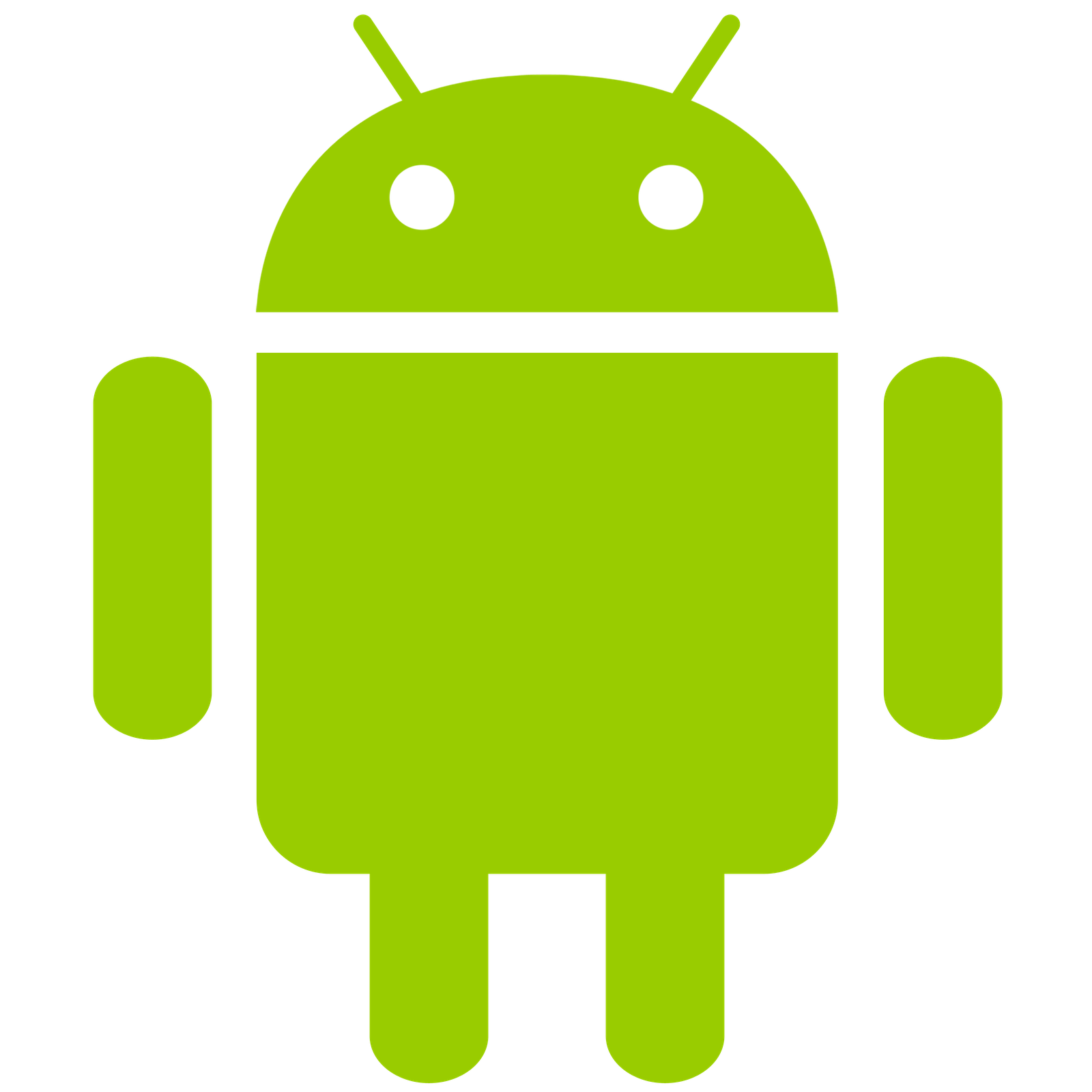 Android application is just a blend of different tasks where each of these is called activity. Every activity is performed for unique purpose and creates user interface. To give you insight of this entire scenario, hereunder are the steps that will help you understanding how you can build android app with convenience.
Android application is just a blend of different tasks where each of these is called activity. Every activity is performed for unique purpose and creates user interface. To give you insight of this entire scenario, hereunder are the steps that will help you understanding how you can build android app with convenience.
Getting Started
Initially, you should have a sketch in your mind of the game you want to build. You are fully authorized to choose your desired interface. On android platform, there are no requirements of real user interface although, your application must be responsive, stable and work well with rest of the android system. Keep in mind; it should influence users’ existing experience with its interface. You should be focused on improvement of the features of your app so that it can ensure best experience. It must be able to give its users space to use the app efficiently instead of putting their efforts to learn its use.
If you are intended to produce a gaming app, set its activity classes. SplashActivity would be meant to work as a default activity to launch. It is used to display a layout, play music for several seconds and then launches MenuActivity. MenuActivity is quite straightforward having layout of several buttons where every button is corresponding to a feature of the application. After it, there is PlayActivity where real application guts are actually implemented. It is used to handle different types of user input and draw stuff on screen.
ScoreActivity is same like SplashActivity that loads the bunch of scoring information into TextView control. Lastly, HelpActivity is used to show help text to the users.
Android PC Suite is a software which is used to connect your smart phone with you PC in order to synchronize data, Install and update apps hurry, Download and update phone software and utilities and more many.

Jimmy is a dedicated and experienced author of this tech blog. He wants to be helpful and offer great content to his readers, but he also needs to make sure that the site is profitable so it can continue running. If you have any questions or concerns about our work please don’t hesitate to contact us!