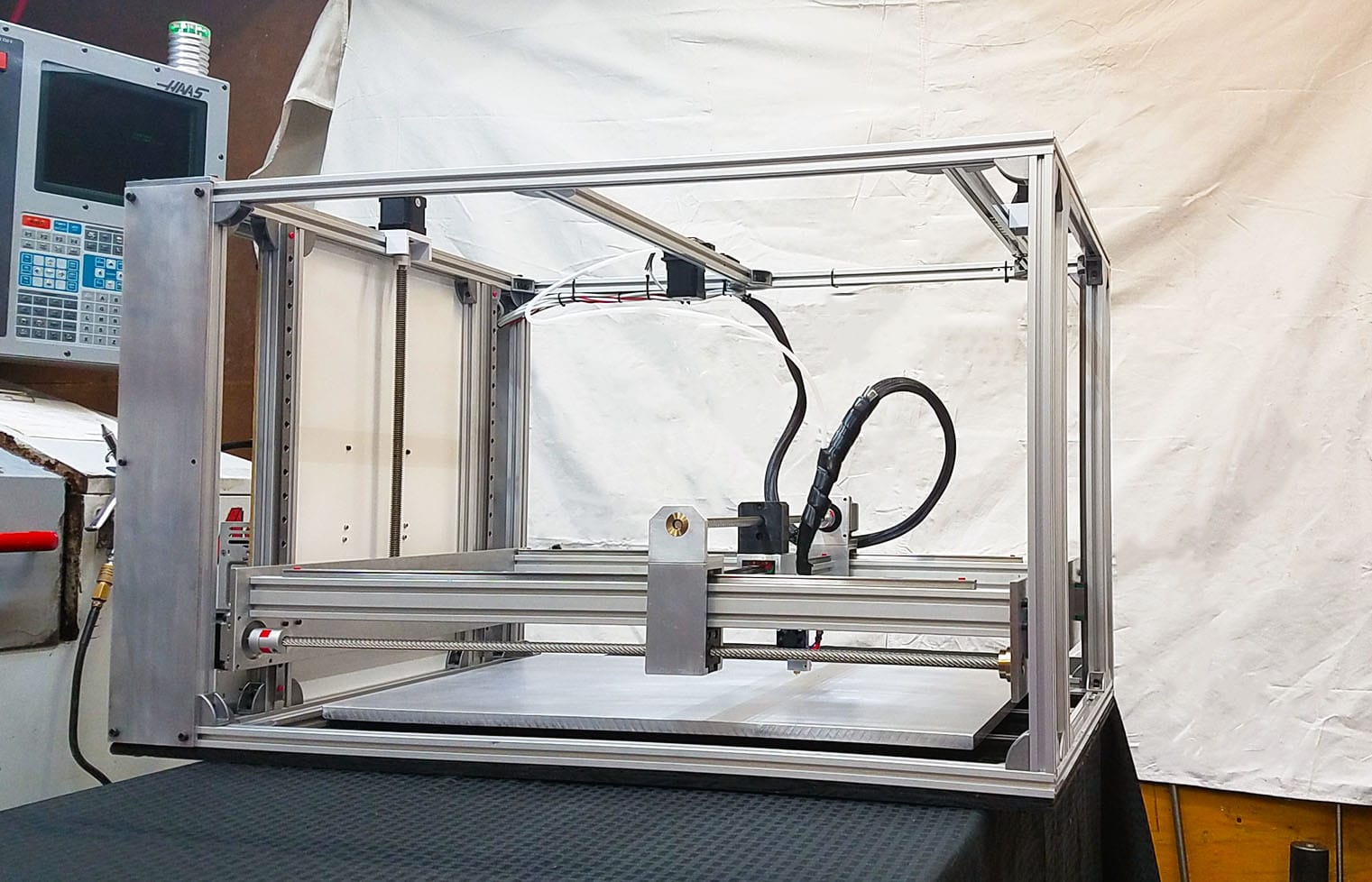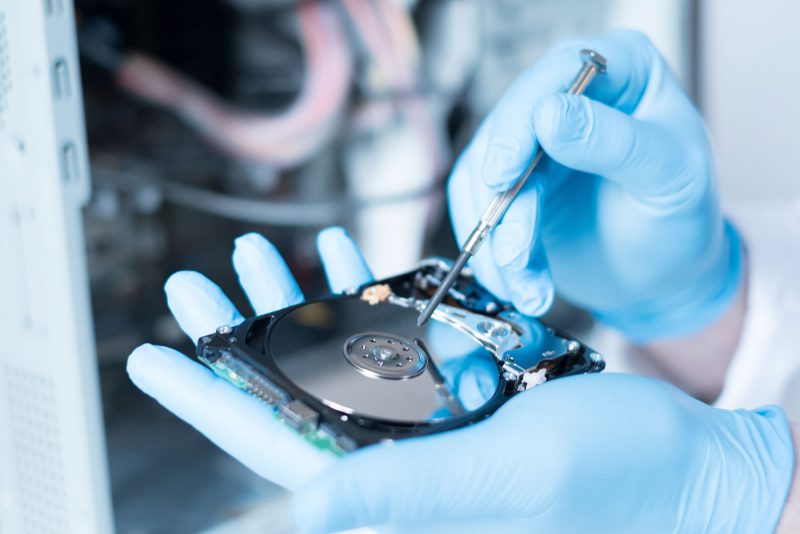If you’re looking for an effective way to connect headphones or audio equipment to a USB port, a USB to sound jack adapter offers an easy solution. This versatile tool converts a USB port into a 3.5mm jack, allowing you to use your conventional headphones or speakers with devices that lack a dedicated audio jack. These adapters are perfect for improving sound quality, gaming setups, and professional audio applications like music production.

Content
Understanding USB to Sound Jack Adapters
A USB to sound jack adapter serves as a bridge between the USB ports on modern devices and traditional 3.5mm audio devices. With more computers and laptops moving away from physical headphone jacks, these adapters enable seamless connections between older audio gear and newer technology. By using a USB audio output device, you can enjoy high-quality audio without needing a built-in sound card.
There are a few variations of USB audio adapters, such as:
- USB to 3.5mm adapter: This allows users to connect any 3.5mm headphone or speaker to a USB port.
- External USB sound card: These provide enhanced audio processing for users seeking better sound clarity, especially for gaming, streaming, or audio production.
- USB to microphone jack adapter: Designed to allow microphones to connect to devices that do not have dedicated mic ports.
Why Use a USB to Sound Jack Adapter?
Enhanced Audio Quality
Using an external USB sound card or USB to sound jack adapter offers significant improvements in sound quality. Built-in sound systems on many devices are often not optimized for premium audio experiences, particularly for activities like gaming or music production. By utilizing an external USB sound card, you can upgrade your audio output, enjoying cleaner sound, reduced noise, and a fuller range of frequencies.
Many USB audio output devices also support advanced features such as surround sound, higher fidelity, and greater clarity, making them a popular choice for professionals and enthusiasts who require precise audio reproduction. Whether you’re listening to music, watching movies, or gaming, these adapters make a tangible difference in your audio experience.
Compatibility with Modern Devices
As newer laptops, desktops, and even some mobile devices forgo the traditional 3.5mm audio jack, a USB to 3.5mm adapter becomes an essential tool. These adapters make it easy to use traditional audio peripherals, such as headphones or speakers, with modern devices. The USB to headphone jack converter is a simple and efficient solution to restore compatibility and enhance your audio experience.
With the growing trend of wireless audio devices, having a USB to sound jack adapter allows you to maintain compatibility with wired audio gear, ensuring you aren’t left behind by the absence of an audio port.
Key Factors to Consider When Selecting a USB to Sound Jack Adapter
When it comes to choosing the right USB to sound jack adapter, several important factors should influence your decision to ensure that you get the best possible audio experience.
Sound Quality
The primary reason for opting for an external USB sound card is to achieve superior audio quality. Look for an adapter with high-definition audio processing, which will ensure clear, distortion-free sound, especially if you’re using high-end headphones or speakers. Additionally, some models feature noise-cancellation or surround sound capabilities, providing a more immersive listening experience.
Compatibility
Before making a purchase, it’s vital to ensure that the USB audio output device is compatible with your computer’s operating system. While most modern adapters work well with Windows and macOS, it’s always good practice to double-check, especially if you’re using a less common system like Linux. Compatibility extends beyond just software—be sure the adapter works with your specific audio devices, whether you’re using headphones, a microphone, or a full speaker setup.
Build Quality and Features
The longevity of your USB to 3.5mm adapter is important, particularly if you plan to use it frequently. Look for an adapter with durable construction, reinforced cables, and additional features like volume controls or built-in microphones for added versatility. Some high-end models offer even more features, such as the ability to adjust sound levels or enhance specific frequencies, allowing you to fine-tune your audio experience.
Popular Models of USB to Sound Jack Adapters
Several top-rated USB to sound jack adapters stand out for their functionality and performance. Some of the most popular models include:
- Creative Sound Blaster Play! 3: Known for its exceptional audio quality and easy plug-and-play functionality, this device is ideal for users who want a quick and hassle-free solution.
- Plugable USB Audio Adapter: Offering a no-frills approach, this compact adapter provides excellent sound quality for basic usage without requiring additional software installation.
- ASUS Xonar U7 MKII: A premium external USB sound card designed for gamers, this model provides advanced audio features such as surround sound and an intuitive interface for detailed audio customization.
Setting Up Your USB Audio Adapter
Installing and setting up a USB to sound jack adapter is usually a straightforward process, as these devices are typically plug-and-play. Here’s a quick guide to get you started:
- Plug the Adapter into the USB Port: Insert the USB end of the adapter into an available USB port on your computer or laptop.
- Connect Your Audio Device: Plug your headphones or speakers into the 3.5mm audio jack on the adapter.
- Install Drivers if Necessary: Some external USB sound cards may require drivers. Check the manufacturer’s website to download and install the necessary drivers.
- Select Your Audio Output: Go to your device’s audio settings and choose the USB audio output device as the default audio output.
Common Setup Issues and Fixes
In case you run into any problems, here are a few troubleshooting steps:
- Ensure the USB audio output device is securely connected to the computer.
- Verify that the audio device (headphones, speakers) is correctly plugged into the adapter.
- Update the drivers if the adapter isn’t working properly. Sometimes, driver issues can lead to sound problems or no sound at all.
Troubleshooting USB to Sound Jack Adapter Issues
There are several issues that users may encounter when using USB to 3.5mm adapters, but most problems can be easily resolved. Common issues include:
No Sound Output
If there is no sound, double-check that:
- The adapter is fully plugged in.
- The audio output settings on your device are correctly configured.
- The volume is turned up both on your device and on the adapter (if it has a volume control).
Driver Issues
Sometimes, external USB sound cards may not work out of the box if the required drivers are not installed. Make sure to download and install the latest drivers from the manufacturer’s website to ensure compatibility with your operating system. Also, restart your computer to see if that resolves the issue.
Benefits of Using USB to Sound Jack Adapters
Using a USB to sound jack adapter can provide several advantages, including:
- Superior Audio Quality: These adapters typically offer higher-quality sound than integrated sound cards, making them ideal for gaming or professional audio work.
- Portability: Most adapters are lightweight and portable, allowing you to easily carry them for use in different locations.
- Wide Compatibility: These adapters can work with most devices, including laptops, desktops, and gaming consoles, giving you a versatile solution for your audio needs.
Conclusion
A USB to sound jack adapter is a must-have tool for anyone looking to connect traditional audio equipment to modern devices. By using a USB audio output device, you can easily enhance your sound quality, overcome compatibility issues, and enjoy superior audio performance. Whether you’re a gamer, content creator, or casual listener, investing in a high-quality external USB sound card can make a significant difference in your overall audio experience.
Frequently Asked Questions
How do I connect my headphones to a USB port?
You can connect your headphones to a USB port using a USB to 3.5mm adapter that converts the USB port into a standard headphone jack.
What is the best USB sound card for gaming?
The ASUS Xonar U7 MKII is a highly recommended model for gamers, offering surround sound and customizable audio features.
Why is my USB to 3.5mm adapter not working?
Ensure the adapter is securely connected, the correct drivers are installed, and the audio output is selected in your system settings.

I’m Kelly Hood! I blog about tech, how to use it, and what you should know. I love spending time with my family and sharing stories of the day with them.