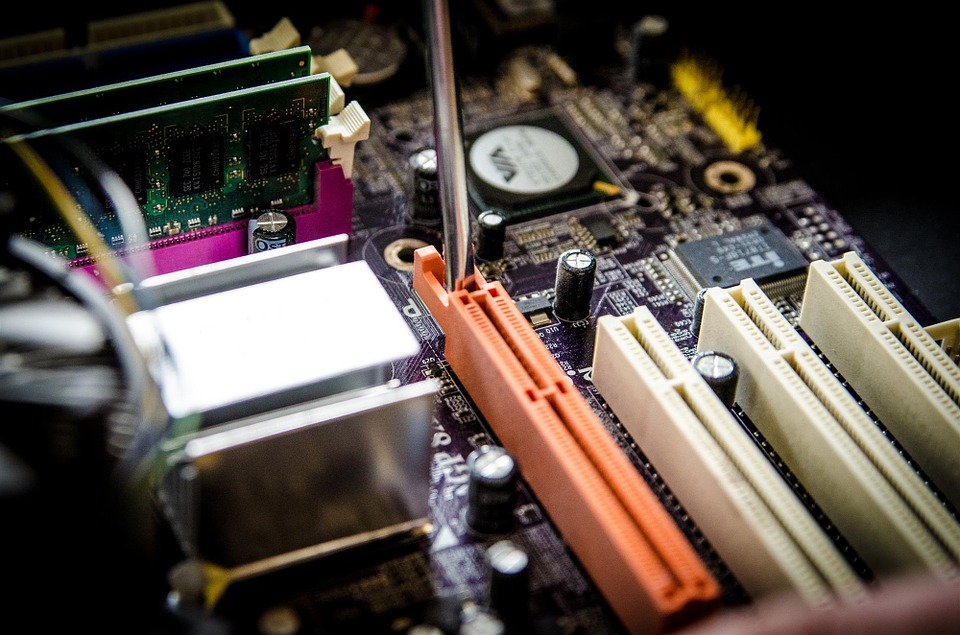Using a computer monitor riser is essential for improving posture and creating a healthier workspace. By elevating your monitor to eye level, you can reduce neck, back, and eye strain, enhancing comfort and productivity. Whether you’re working from home, in an office, or gaming, the right monitor riser can make a significant difference in your overall health and efficiency during long hours of screen time.

Content
Understanding the Value of a Computer Monitor Riser
A monitor riser is a simple yet effective device designed to lift your screen to the appropriate height, encouraging a more ergonomic posture. This minor adjustment helps prevent the discomfort associated with long hours of desk work, such as slouching or neck pain. A monitor riser can greatly improve the alignment of your neck and spine, leading to better overall health and comfort.
Many people fail to realize that poor monitor positioning can cause chronic pain, fatigue, and long-term musculoskeletal issues. Investing in a computer monitor riser addresses these issues by ensuring that the top of your screen is level with your eyes, reducing strain on your neck and back.
Exploring Different Types of Monitor Risers
There are several types of monitor risers, each catering to different ergonomic needs and workspace setups. Here are some of the most common types:
- Fixed-height Monitor Risers These are basic risers with a set height. Fixed-height models are perfect for users who don’t need to adjust the screen’s height regularly. They offer a straightforward and cost-effective solution for improving posture without requiring frequent adjustments.
- Adjustable Monitor Risers Adjustable monitor risers offer flexibility by allowing users to change the height of their monitors. This is especially beneficial for shared workspaces or individuals who alternate between sitting and standing. These risers provide a customizable ergonomic setup that supports multiple viewing angles.
- Multi-functional Monitor Risers These risers go beyond basic functionality by offering additional features such as storage compartments, cable management, or USB ports. Monitor risers with storage are ideal for users looking to maximize their desk space while keeping everything organized and within reach.
- Dual Monitor Risers If you use more than one monitor, a dual monitor riser is an excellent choice. This riser can accommodate two monitors side-by-side, providing a balanced ergonomic setup while freeing up desk space. A dual monitor riser ensures that both screens are aligned at eye level, reducing strain on your neck and shoulders.
- Laptop Monitor Stands For those who primarily use laptops, a laptop monitor stand elevates the screen to eye level, helping to create a more ergonomic workstation. Pairing it with an external keyboard and mouse can offer a more comfortable, desktop-like experience.
Why an Ergonomic Monitor Riser is Crucial for Comfort
Using an ergonomic monitor riser offers several health benefits, most notably improved posture. A key factor in reducing neck and back pain is ensuring that the monitor is positioned at the correct height. This helps to maintain a neutral spine alignment and encourages a more natural head position while working.
In addition to better posture, a monitor riser also contributes to enhanced comfort throughout the day. When your screen is at the correct height, it reduces the need to lean forward or look down, making your work environment more comfortable. This ultimately leads to higher productivity as you experience less discomfort and fatigue.
Another advantage of an ergonomic monitor riser is the reduction in eye strain. By positioning the screen at eye level, you can avoid the need to squint or adjust your focus constantly, which can cause strain over time. Proper monitor alignment ensures a more relaxed and enjoyable viewing experience.
Selecting the Right Monitor Riser for Your Setup
Choosing the ideal monitor riser depends on several factors, including your workspace size, the type of device you use, and your personal preferences. Here are some things to consider when selecting a riser:
Assess Your Needs
The type of monitor or laptop you use will influence your choice. For example, if you work with a single monitor, a basic monitor riser might be enough. However, if you use multiple screens or frequently work with a laptop, a dual monitor riser or laptop stand might be more appropriate.
Adjustable vs. Fixed-height Risers
If you prefer flexibility, an adjustable monitor riser would be the best option. These risers allow you to easily switch between sitting and standing positions, accommodating different users and preferences. Alternatively, a fixed-height riser is ideal for those who don’t need frequent adjustments.
Storage and Desk Organization
To keep your workspace organized, consider a monitor riser with storage. These models offer extra compartments or shelves underneath the riser for storing office supplies, books, or cables, helping to declutter your desk.
Weight Capacity
Ensure that the monitor riser you choose can support the weight of your device. Some risers are designed for lightweight laptops or small monitors, while others are built to handle larger, heavier screens.
Features to Look for in a Quality Monitor Riser
When selecting a monitor riser, consider these important features:
- Adjustability An adjustable monitor riser is essential for achieving the perfect viewing angle. This feature is especially useful for shared spaces or environments where users may prefer different height settings.
- Durability and Material Monitor risers come in a range of materials, including metal, wood, and plastic. Consider choosing a durable material that suits your aesthetic and can support the weight of your device.
- Weight Capacity Check the weight specifications of the monitor riser to ensure it can support your monitor. If you have a larger screen or multiple devices, opt for a riser with a higher weight capacity.
- Cable Management Good cable management is crucial for maintaining a neat and organized workspace. Monitor risers with cable management systems help to reduce desk clutter by concealing cables and wires.
Monitor Risers for Various Work Environments
Different work setups require different solutions. Here’s how you can optimize your workstation with the right monitor riser:
- Home Office: An ergonomic monitor riser is ideal for creating a comfortable and productive workspace in a home office. It ensures that your monitor is at the correct height, improving posture and reducing discomfort during long hours of work.
- Corporate Office: For shared office spaces, adjustable monitor risers are ideal. They allow employees to easily adjust the height to suit their preferences, promoting comfort and reducing physical strain.
- Gaming Setup: Gamers often spend long hours in front of their screens, making comfort a priority. Monitor risers for gaming provide optimal positioning to reduce neck and eye strain during extended sessions.
- Dual Monitor Setup: For users with dual monitors, a dual monitor riser is essential for aligning both screens at eye level. This setup ensures a more ergonomic and efficient workspace, reducing the need to constantly turn your neck.
Highly Rated Monitor Risers You Should Consider
Some top-rated monitor risers to consider include:
- VIVO Height Adjustable Desk Stand: Known for its ergonomic adjustability and solid build, this riser is perfect for those who frequently need to adjust their monitor height.
- Stand Steady Adjustable Monitor Riser: This model includes integrated storage and cable management, making it a great choice for those looking to maximize desk space while maintaining a comfortable setup.
- AMERIERGO Dual Monitor Stand: This riser is designed to support two monitors, offering height adjustability and a compact footprint ideal for dual-screen users.
Setting Up Your Monitor Riser for Maximum Ergonomics
To get the most out of your monitor riser, follow these setup tips:
- Adjust the Height: Ensure that the top of your screen is at eye level, with the center of the screen positioned about 20 inches from your eyes.
- Position Your Chair Correctly: Your chair should provide support to your lower back, and your feet should rest flat on the floor. Your arms should be at a 90-degree angle when typing.
- Optimize Keyboard and Mouse Position: Place your keyboard and mouse at a comfortable height, ensuring that your wrists remain in a neutral position to avoid strain.
Conclusion
A monitor riser is a valuable investment for anyone who spends significant time at a desk. It enhances comfort, reduces physical strain, and improves productivity by promoting proper posture. Whether you need an adjustable model, a riser with storage, or one designed for multiple monitors, there is a monitor riser to suit your specific needs. By selecting the right riser for your workspace, you can create a more ergonomic and organized environment that supports both your health and your work performance.
FAQs
What are the benefits of using a computer monitor riser?
Using a computer monitor riser improves your posture by elevating your monitor to eye level, reducing neck, back, and eye strain. It helps prevent discomfort during long hours of work and enhances overall comfort and productivity.
How do I choose the right monitor riser for my workspace?
To choose the best monitor riser, consider factors such as the type of monitor, height adjustability, and whether you need extra storage or cable management. Adjustable risers are ideal for flexible setups, while fixed-height models are great for a permanent ergonomic arrangement.

I’m Kelly Hood! I blog about tech, how to use it, and what you should know. I love spending time with my family and sharing stories of the day with them.