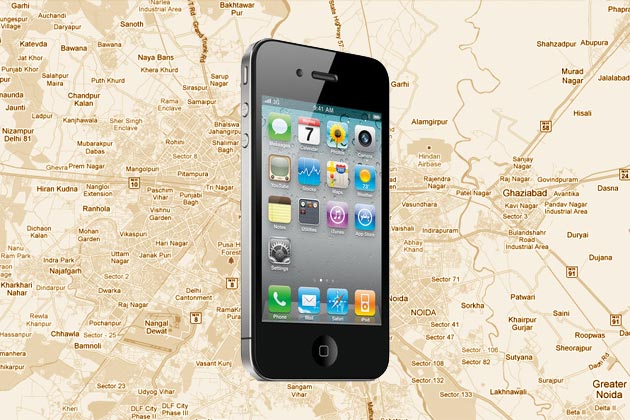Some tips for some of the most common mobile issues you are experiencing that can be solved in our Smartphone mobile maintenance tips. This tip fits any cell phone model. If you can’t solve it you can go to Cell Phone Shop in North Miami.
Cell Phone Repair in North Miami – My phone doesn’t call
Plug the device into the charger. Then hold the ON button for 2 minutes uninterrupted. Did the screen or notification light turn on?

Yes: Wait for the device to recharge. It will take at least 30 minutes to reach minimum charge before powering up. It may have been because of some app crash when it was low. Rest sure that it can occur, but with minimal frequency.
No: Go to the next step.
Still connected to the charger, press the On and volume buttons for 3 seconds and then release. Did a menu appear?
Yes: Power up the device with volume down button and press the volume up button to confirm. It will turn on. It may have been by reason of certain app failure. It happens with minimal frequency.
No: Unfortunately, you will need to find technical assistance.
My device does not charge
Are you using the original charger of the device? Or by USB?
Original charger: Go to step 2.
Did the notification light or screen light up? USB: The power of USB charging varies depending on the equipment to which the cable is connected. If the power is too low it may be insufficient to start a charge if the battery is completely zero. Try the original wall charger that you should solve.
Plug the device into the charger. Then hold the ON button for 2 minutes uninterrupted. Did the screen or notification light turn on?
Yes: Wait for the device to recharge. It will take at least 30 minutes to reach minimum charge before powering up.

I’m Kelly Hood! I blog about tech, how to use it, and what you should know. I love spending time with my family and sharing stories of the day with them.