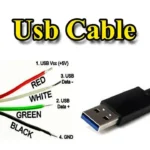Are you searching for the best wireless keyboard and mouse combo in 2024? Whether you’re a gamer, a professional, or someone looking to upgrade your setup for everyday tasks, this guide provides valuable insights into the best options available today. From ergonomic designs to high-performance gaming setups, discover the ideal wireless combo for your needs.
In recent years, wireless keyboards and mice have gained immense popularity due to their convenience and ability to eliminate clutter. In 2024, these peripherals have become more refined, offering enhanced connectivity, durability, and comfort, making them an essential part of both professional workstations and gaming setups. This article will help you navigate through the wide array of available options, exploring different types to suit specific preferences and requirements.

Content
The Appeal of Wireless Keyboards and Mice
One of the primary reasons wireless keyboards and mice have become so desirable is their freedom from tangled wires. They contribute to a cleaner, more organized workspace and are especially beneficial for those who need flexibility in movement. Whether you’re working from a desk or using your devices on the go, the absence of cords enhances mobility. Additionally, many Bluetooth wireless keyboards and mice can connect seamlessly to multiple devices, offering versatility for users who juggle between laptops, desktops, tablets, and smartphones.
Wireless setups also enhance ergonomics, providing more comfortable positioning and reducing cable clutter that can restrict movement. This is particularly advantageous for ergonomic wireless keyboards, which are specifically designed to minimize wrist and hand strain, especially during long hours of use.
Types of Wireless Keyboards and Mice
Wireless Keyboards for Gaming
When it comes to gaming keyboards, the stakes are higher. Gamers require low latency, precision, and comfort, and a wireless mechanical keyboard fits the bill. These keyboards come with mechanical switches, which are known for their tactile feedback and durability. With features such as high polling rates and customizable RGB lighting, wireless gaming keyboards offer an immersive experience that rivals wired models. The connection is fast enough to eliminate lag, a critical factor for competitive gaming.
A popular choice among gamers is the Razer BlackWidow V3 Pro, which combines mechanical switches, a long battery life, and the option to connect either via Bluetooth or USB receiver for optimal performance during extended gaming sessions.
Ergonomic Wireless Keyboards
For users who prioritize comfort, ergonomic wireless keyboards are designed to reduce strain on the wrists and hands. These keyboards typically feature split designs, angled key layouts, and integrated wrist rests that allow for a more natural typing posture. Whether you’re typing long documents or simply working for hours, an ergonomic model helps alleviate the pressure associated with extended use.
The Logitech Ergo K860 is a standout in this category, offering a curved keyframe and padded wrist rest that reduces strain, making it ideal for professionals who spend a significant portion of their day typing. Investing in an ergonomic setup is crucial for preventing repetitive strain injuries (RSI), which are common among office workers and typists.
Compact and Slim Keyboards
For those with limited desk space or frequent travelers, slim wireless keyboard and mouse combos provide a compact and portable solution. These options are typically lightweight and feature minimalist designs without compromising key functionality. A slim wireless keyboard is perfect for people who need to work on the go or have a small desk setup.
Devices such as the Logitech Pebble M350 combine sleekness with efficiency. The design is ultra-thin, and the device provides a smooth typing experience while remaining small enough to slip into a bag for easy portability. This is particularly useful for professionals who frequently move between workstations or those who prefer a tidy, space-saving environment.
Budget-Friendly Wireless Keyboards and Mice
For consumers on a budget, there are still plenty of great options. The best budget wireless keyboard and mouse combos focus on providing reliable performance at a fraction of the cost of premium models. These devices are typically simple, with fewer features like customizable lighting or advanced mechanical switches, but they still offer good performance for daily tasks like word processing, web browsing, and occasional gaming.
One of the best choices in this category is the Logitech MK270 Combo, which provides a comfortable typing experience and long battery life at an affordable price. It’s perfect for users who don’t require a high-end setup but still want a solid, dependable wireless combination.
Best Wireless Keyboards and Mice of 2024
Overall Best Wireless Keyboard and Mouse Combo
When considering the best wireless keyboard and mouse combo, one of the top contenders in 2024 is the Logitech MX Keys S paired with the Logitech MX Master 3S mouse. This combination delivers an unparalleled typing experience with well-spaced, responsive keys, and the mouse offers precise control with customizable buttons, ideal for both work and light gaming. It’s a versatile combo that works across multiple platforms, including Windows, macOS, and Android, offering excellent value for professionals and general users alike.
Best Wireless Keyboard for Gaming
For serious gamers, the Razer BlackWidow V3 Pro offers a high-performance wireless keyboard for gaming. It features mechanical switches for fast key presses, low latency, and RGB lighting. This keyboard is built to withstand intense gaming sessions and offers customizable macros and key bindings for a personalized experience. When paired with the Razer DeathAdder V2 Pro wireless gaming mouse, it creates a cohesive, high-performance gaming setup.
Best Budget Wireless Keyboard and Mouse Combo
The Logitech MK270 Combo is a top choice for those seeking an affordable yet reliable wireless keyboard and mouse solution. Despite its low price, it offers excellent performance for everyday tasks, including long battery life and a comfortable typing experience. While it may lack some of the advanced features of premium models, it provides great value for casual users and those on a budget.
Best Wireless Keyboard for Mac
For Mac users, the Apple Magic Keyboard is a sleek, minimalist option that seamlessly integrates with macOS devices. It provides an exceptional typing experience with low-profile keys and connects via Bluetooth for a cable-free workspace. Pair it with the Apple Magic Mouse 2 for a streamlined wireless setup that’s both functional and stylish.
Best Slim Wireless Keyboard and Mouse Combo
The Logitech K380 and Logitech Pebble M350 are perfect choices for those who need a slim, compact, and efficient setup. These models are ideal for traveling professionals or those with small workstations. The K380’s multi-device support lets you seamlessly switch between computers, tablets, and phones, while the Pebble M350 is known for its sleek, minimal design.
How to Choose the Right Wireless Keyboard and Mouse Combo
When choosing the best wireless keyboard and mouse combo, it’s important to consider several factors. First, determine whether you need the setup primarily for work, gaming, or casual use. Wireless keyboards for gaming need to prioritize low latency, tactile response, and durability, while professional and casual users may focus more on comfort, ergonomics, and battery life.
Additionally, consider the connectivity options. Bluetooth wireless keyboards offer universal compatibility and reduce USB port usage, while devices with a USB receiver may offer a more stable connection, especially for gaming wireless keyboards. Battery life is another essential consideration, with premium models often offering extended battery life or rechargeable options.
Final Thoughts
In 2024, wireless keyboard and mouse combos have evolved to meet the diverse needs of all types of users. Whether you’re a gamer looking for low-latency performance, a professional seeking comfort and ergonomics, or someone on a budget, there are high-quality options available to suit every preference and requirement. Consider factors like performance, battery life, and ergonomics when making your choice, and you’ll find the perfect setup to boost productivity, enhance comfort, and elevate your computing experience.
FAQs
What is the best wireless keyboard and mouse for gaming in 2024?
The Razer BlackWidow V3 Pro is one of the best wireless gaming keyboards of 2024. Paired with the Razer DeathAdder V2 Pro mouse, it offers low latency and high performance.
Are there affordable wireless keyboard and mouse combos?
Yes, the Logitech MK270 Combo is a budget-friendly choice that delivers reliable performance, long battery life, and comfort for everyday use without compromising quality.

I’m Kelly Hood! I blog about tech, how to use it, and what you should know. I love spending time with my family and sharing stories of the day with them.