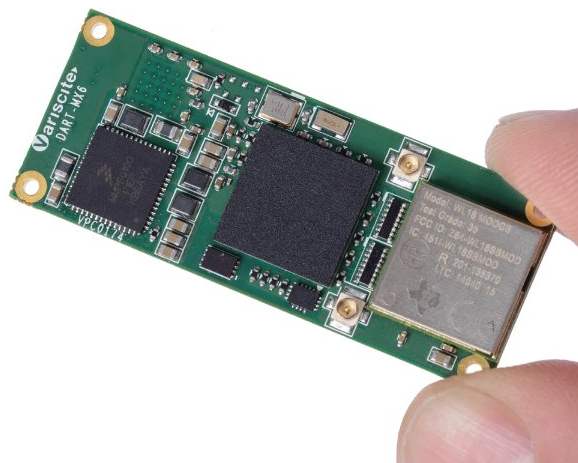If you’re looking to enhance your gaming setup, understanding the importance of RGB 4070 cables is crucial. These cables not only provide the necessary power for your RTX 4070 and 4070 Ti GPUs but also contribute to the overall aesthetics of your system. This guide explores the different types of RGB 4070 cables, their compatibility, installation tips, and customization options to elevate your gaming rig.

Content
Understanding RGB 4070 Cables
RGB 4070 cables are specialized components designed for powering NVIDIA’s RTX 4070 series graphics cards. They ensure efficient power delivery while adding visual flair to your gaming setup through integrated RGB lighting. These cables come in various forms, including:
| Type | Purpose |
| Power Cables | Deliver power to the GPU |
| Extension Cables | Extend existing connections for better routing and aesthetics |
The choice of cable significantly influences both the performance and appearance of your gaming system.
Compatibility with RTX 4070 and 4070 Ti
The RTX 4070 and 4070 Ti are powerful graphics cards that require specific cable types for optimal performance. Here’s a detailed overview of the necessary cable requirements:
| GPU Model | Power Cable Type | Connector |
| RTX 4070 | 12VHPWR | 16-Pin (12+4) |
| RTX 4070 Ti | 12VHPWR | 16-Pin (12+4) |
Both models utilize the same type of power cable, ensuring compatibility across the series. Employing the correct RTX 4070 power cable is essential for maximizing performance and ensuring system stability.
Selecting the Right RGB Cable
When choosing the ideal RGB cable for your setup, several factors should be considered:
- Cable Length: Ensure it fits your case without excessive slack.
- Gauge (AWG) Size: Thicker cables (lower AWG number) can handle more current and improve efficiency.
- Material and Insulation Quality: High-quality materials enhance durability and performance.
Common Pitfalls to Avoid
- Using Incompatible Connectors: Always verify the compatibility of your RGB GPU power cable with your GPU model.
- Neglecting Cable Management: Poor cable organization can hinder airflow and negatively impact system cooling.
Installing RGB 4070 Cables
Correct installation of your RGB 4070 cables is vital for both functionality and aesthetics. Here’s a comprehensive guide to achieve a seamless setup:
Step-by-Step Installation Process
- Necessary Tools:
- Screwdrivers
- Zip ties for cable organization
- Cable combs for neatness
- Safety Precautions:
- Power down your system and unplug it before beginning the installation.
- Installation Steps:
- Remove the GPU from the motherboard.
- Attach the RGB power cable to the GPU’s connector.
- Secure the cable routing inside the case using zip ties or cable management systems.
- Visual Aids:
- For more detailed instructions, refer to video tutorials available on platforms like YouTube or manufacturer websites.
Optimization Suggestion
To ensure optimal cable management, prioritize airflow and maintain a tidy appearance. This practice not only improves performance but also enhances the visual appeal of your gaming rig.
Exploring Custom RGB Cable Options
Choosing custom RGB cables allows you to personalize your setup while improving performance. Here are some compelling reasons to consider custom cables:
Advantages of Custom Cables
- Aesthetic Enhancement: Custom cables can be tailored in color and design to align with your gaming setup.
- Quality Components: Many custom cables employ higher-quality materials for better power delivery.
Notable Brands and Their Offerings
Several brands specialize in custom RGB cables for the RTX series, including:
| Brand | Product Type | Key Features |
| CableMod | Custom RGB Extension Cables | High-quality sleeving |
| Corsair | RGB PSU Cables | RGB lighting integration |
| LinkUp | PCIe 5.0 RGB Cables | Compatibility with all RTX series |
Comparing RGB Cables: Stock vs. Custom
Performance Considerations
When comparing stock RGB cables to custom options, take note of the following aspects:
- Power Delivery: Custom cables often feature superior gauge and quality, leading to improved efficiency.
- Aesthetic Differences: Custom options provide greater personalization, allowing for a more cohesive look.
Evaluating Cost vs. Value
While custom cables may entail a higher upfront investment, they frequently offer enhanced performance and durability, making them a worthwhile addition for dedicated gamers.
Conclusion
In summary, understanding and selecting the right RGB 4070 cables is essential for both the performance and aesthetics of your gaming rig. With the correct cables, you can significantly enhance your gaming experience. Consider upgrading your cables to unlock better power delivery and visual appeal for your setup!
Addressing Common Queries (FAQs)
What distinguishes the RTX 4070 power cable from the RGB GPU power cable?
The RTX 4070 power cable specifically refers to the cables needed for powering the GPU, while RGB GPU power cables may include aesthetic features like RGB lighting, enhancing the visual appeal of your setup.
Is it acceptable to use a standard PCIe cable with my RGB 4070?
Utilizing a standard PCIe cable is generally inadvisable, as it may not deliver the required power or could lead to compatibility issues. Always opt for the RGB GPU power cable designed for your GPU.
How can I confirm that my cable is compatible with my GPU?
Check the specifications provided by the manufacturer to ensure the cable type matches the required connector and voltage for your GPU model.

I’m Kelly Hood! I blog about tech, how to use it, and what you should know. I love spending time with my family and sharing stories of the day with them.