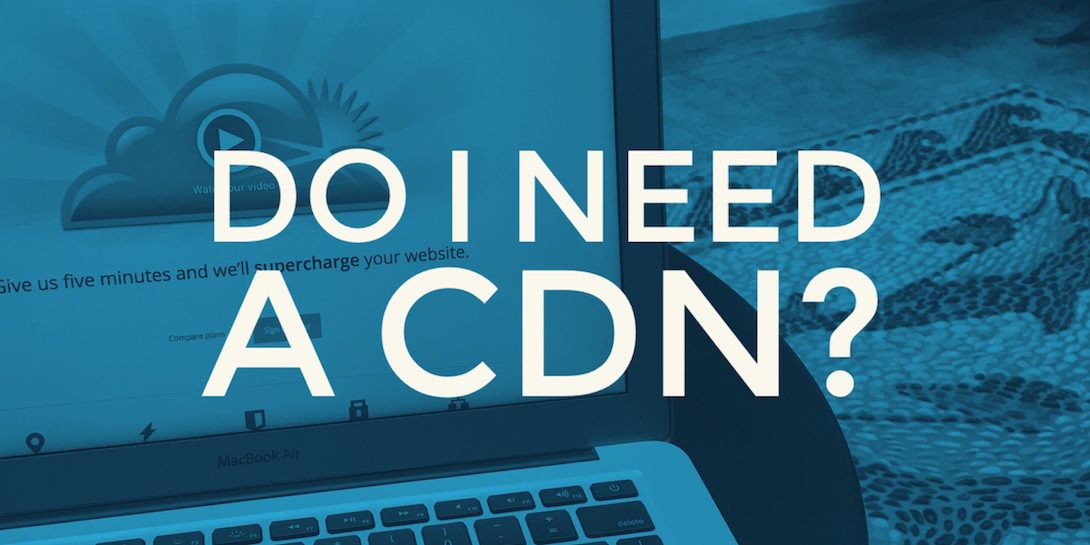About the Tutorial
This tutorial was designed specifically to help you to create your very first website using WordPress. In this tutorial, I will show you how to create a website from scratch, i.e. from a blank paper to a professional, fully functional, and responsive website that look good at desktop, tablet and phone, step by step.
I will take you through the main features of WordPress, e.g. theme, plugins, page, menus etc. Then, I will show you how to create the header, footer, homepage by using image as background, button link, testimonial, staff division, embed youtube video, contact form, google map etc.

Who is the Target Audience?
This course is for anyone who has desire to build their own website. No technical skill or programming language is required.
What are the requirements?
To follow the tutorial, you will need to register for a domain name and hosting plan. Watch the video to enjoy biggest discount for sign up.
What am I going to get from this course?
By following this tutorial, you will able to build your own custom website. You can visit the demo site at http://sallydemosite.com/bobochua. Of course, you no need to build exactly the same website, you can build the website with your own design and layout.
Youtube Video URL
How To Create a WordPress Website – Beginner | Easy | 2016 by Sally Tan Ling Ling

Jimmy is a dedicated and experienced author of this tech blog. He wants to be helpful and offer great content to his readers, but he also needs to make sure that the site is profitable so it can continue running. If you have any questions or concerns about our work please don’t hesitate to contact us!