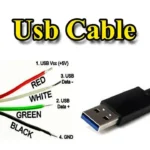A wireless Android Auto adapter allows you to connect your Android device to your car’s infotainment system wirelessly, eliminating the hassle of cables. This convenient device enhances your driving experience by providing hands-free calling, navigation, and media streaming without the physical limitations of a wired connection. If you’re looking to upgrade your in-car connectivity, this guide will help you understand why a wireless Android Auto adapter is a must-have accessory for modern drivers.

Content
What is a Wireless Android Auto Adapter and How Does It Operate?
A wireless Android Auto adapter is a small device that allows your Android phone to connect wirelessly to your car’s infotainment system. This adapter acts as a bridge between your phone and the car, enabling Android Auto features like navigation, music, and hands-free calling without the need for a USB cable. When you plug the adapter into the car’s USB port, it automatically establishes a wireless connection with your phone, providing a seamless user experience every time you get in your car.
This technology is becoming increasingly popular due to the convenience it offers. Unlike traditional wired connections, which require you to manually plug in your phone each time you drive, a wireless adapter automatically connects your device, offering you a clutter-free, hands-off solution for your in-car needs.
Top Advantages of Using a Wireless Android Auto Adapter
Eliminate Cables and Clutter
One of the primary advantages of using a wireless Android Auto adapter is the elimination of cables. With no need to connect your phone physically to the car’s infotainment system, your dashboard remains clean and organized. This provides a more aesthetic and user-friendly experience, especially for those who dislike the mess of tangled cords.
Convenience and Safety
By automatically connecting to your phone when you get in your car, a wireless Android Auto adapter provides unmatched convenience. It also enhances safety by minimizing the distractions associated with plugging in a USB cable. You can focus on the road, knowing that your phone is ready to provide navigation and other useful features.
Improved Compatibility
Many modern cars now come equipped with wireless Android Auto, and a wireless Android Auto adapter ensures compatibility even with older vehicles. This feature makes it an ideal choice for car owners who want to enjoy the benefits of Android Auto without upgrading their entire infotainment system.
Leading Wireless Android Auto Adapter to Consider
When shopping for a wireless Android Auto adapter, it’s essential to consider a few options that stand out in 2024. Here are some of the top models to explore:
Carlinkit Wireless Adapter
The Carlinkit Wireless Adapter is widely praised for its excellent performance and compatibility. It supports both Android Auto and Apple CarPlay, making it a versatile choice for those with mixed-device households. It’s known for its easy installation and seamless connectivity, making it one of the most popular options on the market.
Motorola MA1 Adapter
The Motorola MA1 Adapter is another strong contender, offering robust performance and ease of use. This adapter is designed specifically for Android Auto and is simple to install—just plug it into your car’s USB port and pair it with your phone. It has garnered positive reviews for its reliability and smooth user experience.
Tendak Wireless Android Auto Adapter
For budget-conscious buyers, the Tendak Wireless Android Auto Adapter offers a great balance of price and features. It provides quick and reliable wireless connections and works well with most Android smartphones. If you’re looking for a more affordable option, this is a solid choice.
How to Install a Wireless Android Auto Adapter in Your Vehicle
Installing a wireless Android Auto adapter is straightforward and generally doesn’t require technical expertise. Follow these simple steps:
- Plug the Adapter: Insert the wireless Android Auto adapter into your car’s USB port. Make sure it’s compatible with your vehicle’s infotainment system.
- Pair with Your Phone: Enable Bluetooth and Wi-Fi on your Android phone, and follow the on-screen prompts to pair the phone with the adapter.
- Enjoy Wireless Android Auto: Once paired, your phone will automatically connect to the car every time you start the engine, providing instant access to Android Auto features.
If you run into any issues during installation, check for firmware updates or refer to the user manual for troubleshooting tips.
Key Factors to Consider When Choosing the Right Wireless Android Auto Adapter
Compatibility
Before purchasing a wireless Android Auto adapter, it’s crucial to ensure compatibility with your car’s infotainment system and your Android device. Some adapters work better with specific models, so check for compatibility with both your car’s make and model and your phone’s Android version.
Performance and Reliability
Choose an adapter known for stable and fast connectivity. Poor performance can lead to lag, dropped connections, and a frustrating experience. It’s worth investing in a high-quality adapter if you want seamless use without frequent disconnects.
Ease of Use
The best wireless Android Auto adapters are simple to set up and require minimal effort. Look for devices that offer automatic connection when you enter the car, reducing the time and hassle spent setting up each time.
Wireless Android Auto Adapter vs Wired Connection: Which One Suits You Best?
While both wired and wireless connections have their merits, a wireless Android Auto adapter offers a level of convenience that wired connections simply can’t match. With no need to physically connect your phone to the car, it eliminates the need for cables, offering a clutter-free experience.
However, wired Android Auto may still be preferable for users seeking the most stable connection, especially in areas with potential wireless interference. If you prioritize a stable connection and don’t mind plugging in your device, a wired option may be ideal.
Troubleshooting Common Problems with Wireless Android Auto Adapters
Users may occasionally encounter problems with their wireless Android Auto adapter, such as connection issues or performance drops. Here are some troubleshooting tips:
- Connection Failures: Ensure that your phone and adapter are both up to date. Restart both devices and try reconnecting.
- Slow Performance: Try reducing the number of apps running on your phone to improve processing power and reduce lag.
- Interference: If the connection is unstable, check for wireless interference in your car, such as devices that may compete for the same signal.
How Much Does a Wireless Android Auto Adapter Cost?
The price of a wireless Android Auto adapter can vary significantly depending on the brand, features, and performance. Generally, you can expect to pay anywhere from $50 to $150 for a high-quality model. Budget options may be priced lower, but they might lack certain advanced features, such as dual compatibility with Android Auto and Apple CarPlay.
What Do Users Really Think? Insights from Wireless Android Auto Adapter Reviews
User reviews for wireless Android Auto adapters tend to highlight the importance of easy installation and reliable performance. Many users appreciate the convenience of not needing to plug in their phones every time they drive, while some have mentioned issues with connectivity drops in certain models. Overall, a wireless Android Auto adapter can significantly improve your in-car experience if you choose a high-quality, reliable model.
Where to Purchase the Best Wireless Android Auto Adapters
You can find wireless Android Auto adapters at major electronics retailers, online marketplaces like Amazon, and specialized automotive accessory stores. Make sure to buy from reputable sellers to ensure you get a genuine product with proper support and warranty coverage.
Conclusion: Enhance Your Driving Experience with the Right Wireless Android Auto Adapter
A wireless Android Auto adapter is an essential tool for modern drivers looking to streamline their in-car experience. By eliminating the need for cables and offering seamless connectivity, it enhances convenience and safety. With a variety of options available, you can find a model that fits your car and your budget, making every journey more enjoyable and connected.
FAQs
What is a wireless Android Auto adapter and how does it work?
A wireless Android Auto adapter connects your Android device to your car’s infotainment system wirelessly, enabling hands-free calls, navigation, and media streaming without using a USB cable.
Are wireless Android Auto adapters compatible with all vehicles?
Most wireless Android Auto adapters are compatible with a wide range of vehicles. However, it’s essential to check if your car’s infotainment system supports Android Auto before purchasing an adapter.

I’m Kelly Hood! I blog about tech, how to use it, and what you should know. I love spending time with my family and sharing stories of the day with them.