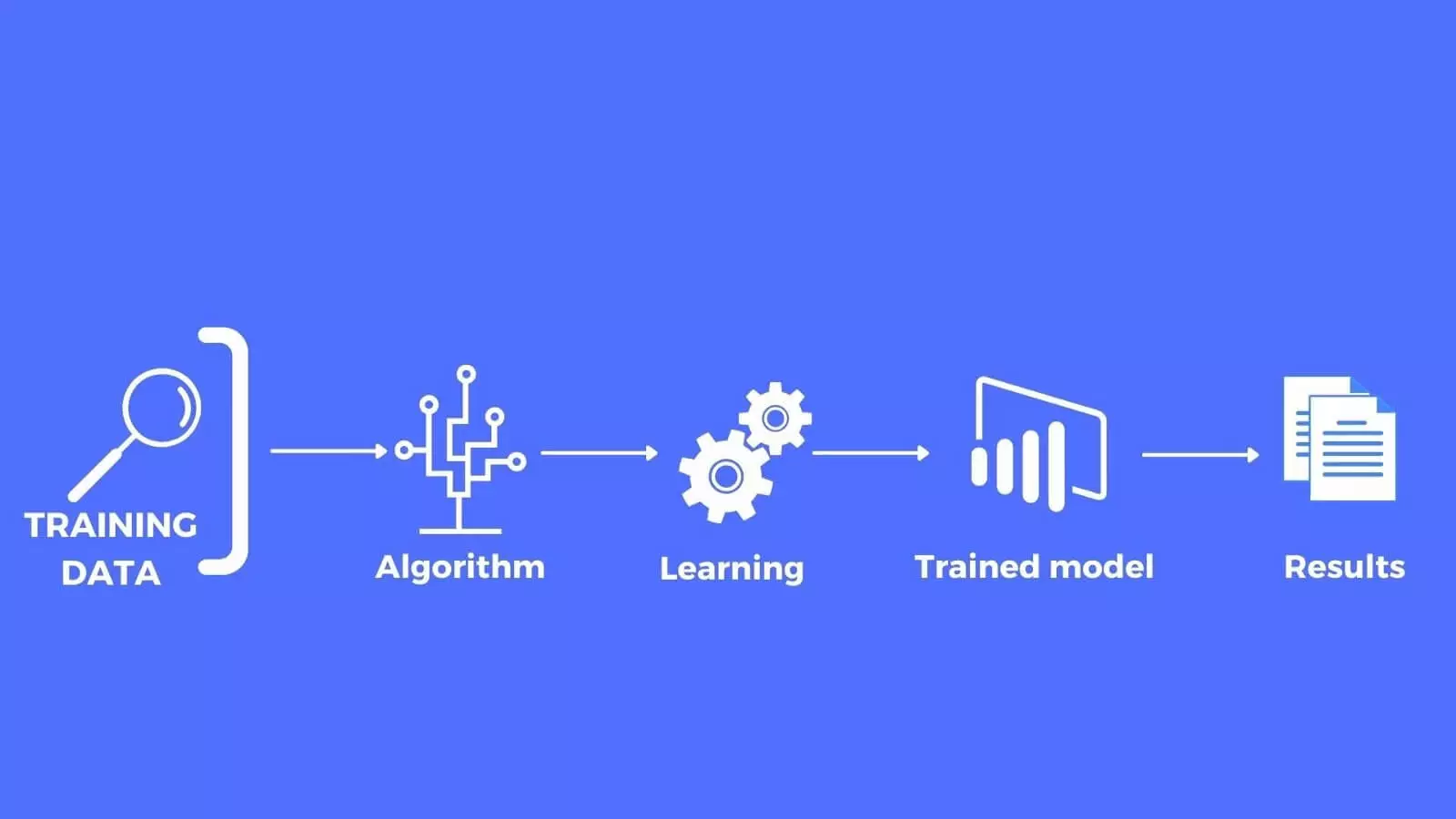In today’s digital landscape, AI tools to remove filters have become essential for creators, photographers, and videographers. These tools leverage artificial intelligence to quickly and effectively remove unwanted filters, restoring the true beauty of your digital media. AI filter removal has the ability to transform overly edited, blurry images into high-quality, natural-looking content that reflects authenticity.
The digital world is constantly evolving, with AI-powered technologies playing a pivotal role in reshaping how we interact with images and videos. While filters are widely used to enhance content, they can often obscure the true essence of photos or videos. This is where AI tools to remove filters come in, providing an efficient solution for those who wish to maintain authenticity in their media. In this article, we will explore the significance of AI filter removal and how it can benefit both content creators and businesses aiming to improve their digital presence.

Content
What Are AI Tools for Removing Filters?
AI tools designed for filter removal utilize advanced algorithms that can process digital media and reverse the changes made by filters. These tools assess the image or video, identify areas affected by filters, and restore the original quality of the media. Whether it’s an image or video, AI filter removal works by examining pixels, identifying filter-induced alterations, and reconstructing the media to its original, unfiltered state.
With AI filter remover technology, users can save valuable time by removing filters instantly. These tools are particularly useful for professionals such as photographers, social media influencers, and businesses that require high-quality content without the distortion caused by digital effects.
Why Is It Important to Use AI Tools to Remove Filters?
Filters are designed to enhance the appearance of digital media, but they can also alter the natural elements of a photo or video, often making it appear less authentic. AI tools to remove filters offer a range of advantages, including:
- Restoring natural detail: Filters often mask the true colors, textures, and features of a photo or video. AI filter removal allows for the restoration of these details.
- Maintaining authenticity: In an era of digital manipulation, using AI to remove filters ensures that your content reflects the original, unaltered version of reality, which can build trust with your audience.
- Improved clarity: AI-powered tools can sharpen and enhance images, improving their quality and visual appeal.
- Time efficiency: Compared to manual editing, AI tools save time by automatically removing or adjusting filters.
By using AI tools for photo enhancement, you can maintain the perfect balance between visual appeal and authenticity, ensuring your content stands out while keeping it true to its original form.
Top AI Tools to Remove Filters (2024)
Several AI tools to remove filters have gained popularity for their effectiveness and ease of use. Below are some of the top tools that cater to various needs and preferences:
Fotor AI
Fotor AI offers a versatile suite of features for photo enhancement, including AI filter removal. This tool is especially useful for those looking to restore the natural elements of an image that have been altered by filters. It uses cutting-edge AI technology to reverse filter effects and enhance photo quality.
- Features: User-friendly interface, comprehensive editing tools, AI-powered enhancement
- Best For: Social media influencers, casual photographers, and quick edits
Remini AI
Remini AI is a renowned AI photo enhancement tool that specializes in improving image quality by removing filters and correcting other imperfections. It works efficiently on both photos and videos, allowing users to restore images that may have been blurred or overly edited.
- Features: High-definition enhancement, noise reduction, AI filter remover
- Best For: Restoring low-resolution images, enhancing old photographs
Luminar AI
Known for its advanced photo-editing capabilities, Luminar AI stands out for its AI filter removal feature. The software uses artificial intelligence to analyze and adjust images, removing filters and enhancing their original appearance. It is an excellent choice for both professional photographers and enthusiasts.
- Features: AI-powered editing tools, skin retouching, automatic image enhancement
- Best For: Professional photographers, image editors
Adobe Photoshop Express
Adobe Photoshop Express is a simplified version of Adobe Photoshop, offering a range of AI tools for photo enhancement, including filter removal. While not as complex as the full version of Photoshop, it provides an easy-to-use platform for removing filters and making basic edits, ideal for mobile users.
- Features: Basic editing tools, AI-powered enhancements, quick adjustments
- Best For: Social media content creators, casual users
DeepArt
DeepArt is an AI tool designed for video content creators. It offers an innovative AI filter remover that works on video frames, providing users the ability to enhance their videos by removing filters and restoring original visual quality.
- Features: AI-driven video enhancement, filter removal, artistic effects
- Best For: Filmmakers, YouTube influencers, video editors
The Impact of AI Tools for Filter Removal on Creators & Brands
For content creators, influencers, and brands, maintaining authenticity is key to building trust and engagement. AI tools for filter removal help to strike the right balance between polished, professional content and the authenticity that audiences crave. Here’s how these tools benefit creators and businesses:
- Increased engagement: Authentic content tends to resonate more with audiences, driving higher engagement rates across social media and other digital platforms.
- Consistency for brands: Brands that consistently present natural, high-quality media are more likely to maintain a strong, credible online presence.
- Building trust: By removing filters and presenting content as it truly is, businesses can foster a sense of trust with their audience.
How to Effectively Use AI Tools to Remove Filters
Using AI tools to remove filters is simple and user-friendly. Here’s a streamlined process for effectively utilizing these tools:
Step 1: Upload Your Image or Video
Start by uploading the media you want to edit. Most AI filter removal tools support a variety of formats, such as JPEG, PNG, and MP4, making them accessible for different types of content.
Step 2: Select the Filter Removal Option
Once the media is uploaded, select the AI filter removal option. The AI will analyze your content, identify the areas where filters have been applied, and automatically reverse or adjust them.
Step 3: Make Adjustments as Needed
After the AI filter removal process, you may need to make further tweaks to improve the image or video. Most tools allow for manual adjustments such as contrast, saturation, or brightness to achieve the desired look.
Step 4: Save and Export Your Media
Once you are satisfied with the results, save and export your enhanced image or video. This content can now be used for social media posts, marketing campaigns, or any other digital platforms.
Common Pitfalls to Avoid When Using AI Filter Removal Tools
While AI tools for removing filters are highly effective, there are a few mistakes to be aware of:
- Overdoing the edits: Excessive reliance on AI can lead to unnatural-looking content. It’s important to maintain a balance and avoid over-editing your media.
- Ignoring image context: Keep in mind the context in which the media will be used. A filter removal may work for one platform but not for another, depending on the visual style required.
- Neglecting manual adjustments: While AI tools do an excellent job of automating tasks, some manual adjustments may be needed to perfect the final result.
The Future of AI in Filter Removal Technology
The future of AI in filter removal is promising, with advancements that will make these tools even more precise and efficient. Here are some anticipated developments:
- Enhanced accuracy: Future AI tools will be even more accurate in identifying and removing filters while preserving the integrity of the content.
- Real-time removal: New tools may allow for real-time filter removal, particularly useful for live streaming and video production.
- Broader compatibility: As AI technology progresses, expect filter removal tools to be more integrated across various platforms and devices, allowing for seamless editing on the go.
Conclusion
In conclusion, AI tools to remove filters are revolutionizing the way we enhance photos and videos, offering a quick, effective solution for maintaining authenticity in digital media. Whether you’re a content creator, photographer, or business, leveraging AI filter removal ensures that your media remains high-quality and true to its original form. As the technology continues to evolve, AI-powered filter removal will only become more sophisticated, helping creators and brands produce even better content.
FAQs
What is an AI tool to remove filters?
AI tools to remove filters use machine learning algorithms to detect and reverse the effects of filters on digital media, restoring images and videos to their natural state.
How does AI remove filters from photos?
AI tools analyze the pixels of a photo, identify areas where filters have been applied, and use algorithms to reverse the changes made by the filter, returning the photo to its original appearance.
Can AI tools remove filters from videos?
Yes, many AI tools for filter removal can process videos as well as images, restoring original quality by removing or adjusting the filters applied to each frame.
Are AI filter removal tools free?
Some AI filter removal tools offer free versions with limited features, while others require a subscription or one-time purchase for full functionality.

I’m Kelly Hood! I blog about tech, how to use it, and what you should know. I love spending time with my family and sharing stories of the day with them.